Optional : Check for Indicators of Stalkerware Installation
Stalkerwares are malicious applications used in the context of Intimate Partner Violence. One of the difference with classic android malware is that they are installed through a physical access to the smartphone. Because of this, the installation requires some changes on the Android system that can often be identified later on.
Check if Installation from Unknown Sources is Authorized
Stalkerware applications are installed directly from the application file (APK), which is by default forbidden by Android. To install the application, the person needs to allow the installation from Unknown Sources.
Before Android 8 "Oreo", this feature was enabled for the entire phone. If you have a phone before Android 8, go to Settings > Security and check if Unknown Sources is enabled.
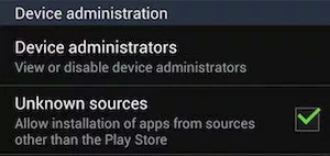
After Android 8, this feature is enabled per application. Go to Settings > Security > Install unknown apps to see the list of applications allowed to install untrusted applications.
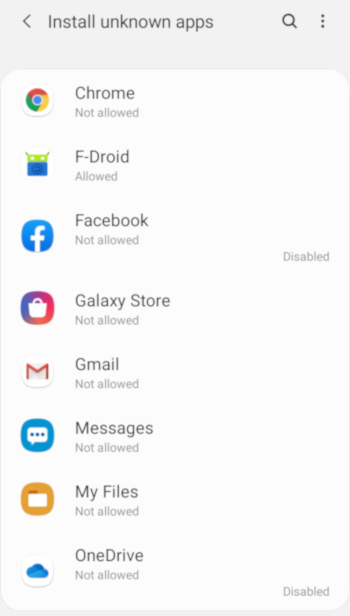
Any application in this list is suspicious, especially browsers and file managers.
Check if Google Play Protect is Disabled
Google Play Protect is an automated detection of malicious applications developed and maintained by Google as part of their Google Play Services. This feature often needs to be disabled during the installation of a stalkerware application because it can detect the malicious app.
To check this setting, you should have to go to Settings > Security > Scan Devices for Security Threats or Settings > Security > Google Play Protect depending on your version of Android.
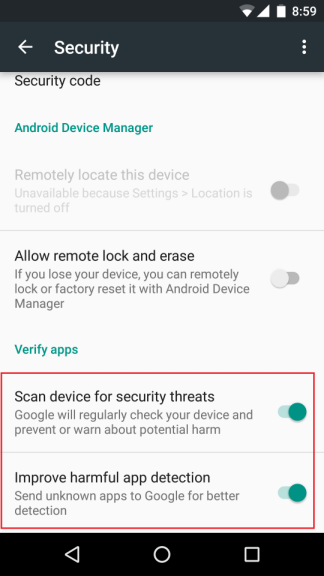
Check if the Phone is Rooted
A stalkerware application often requires a rooted phone to have access to more data. Follow the recommendations of this other part of this guide to check if the phone is rooted.