Extract Data for Further Analysis
iOS Built-in Backup
libimobiledevice
libimobiledevice is a cross-platform software library that allows to interact with iOS devices. It can be used to perform a backup of the iPhone data, which may provide interesting data for a forensic analysis.
Unlike other solutions presented in this guide, this backup will extract all the user data from the different applications and thus contains a lot of private information from the user (photos, messages etc.). Be mindful of what you do with it, and make sure the device owner consent to this extraction and to what is done with the data.
Install
libimobiledevice has packages for OpenSUSE, Fedora, Debian and Ubuntu Linux distributions, just do apt install libimobiledevice (or equivalent package manager).
On MAC OS, the easiest way is to install the HomeBrew package manager, and then install libimobiledevice with it with brew install ideviceinstaller
There is currently no easy way to install libimobiledevice on Windows, you will have to manually compile it on your system.
Extract the Backup
Once libimobiledevice is installed, connect your iphone to your computer and accept the notification asking if your phone should trust the computer connected.
You can then check if the device is correctly connected with the computer with idevice_id -l :
> idevice_id -l
6ff8a10037495eaf054018ed79fbf0e7e3c5bc2fYou can then do a backup of the system with the command idevicebackup2 backup -d FOLDER.
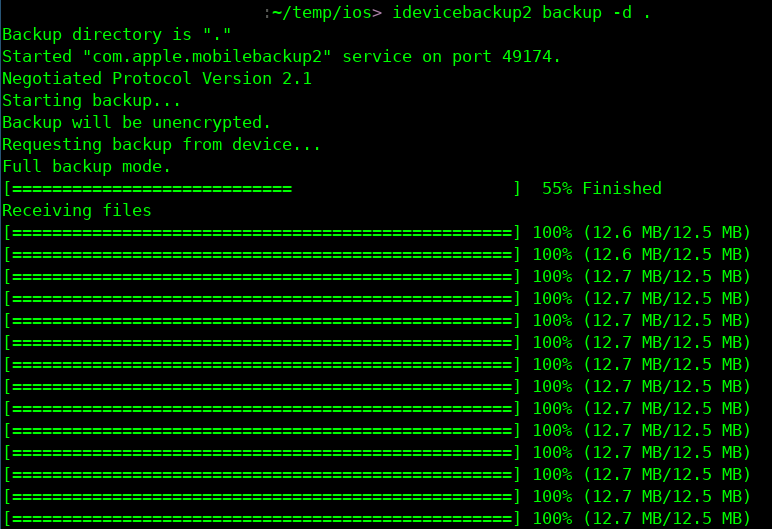
Extract Data to a Readable Format
The data extracted by libimobile device are not in a readable format, to convert them into data as they are on the phone, you have to use another tool like ideviceunback.
First you need to download it and install it :
You can now extract the files from the backup :